You stumbled upon someone’s “JS Safe” on the web. It’s a simple HTML file that can store secrets in the browser’s localStorage. This means that you won’t be able to extract any secret from it (the secrets are on the computer of the owner), but it looks like it was hand-crafted to work only with the password of the owner…
The challenge consists of a fancy HTML file with a cute but irrelevant animated cube and some embedded JavaScript.
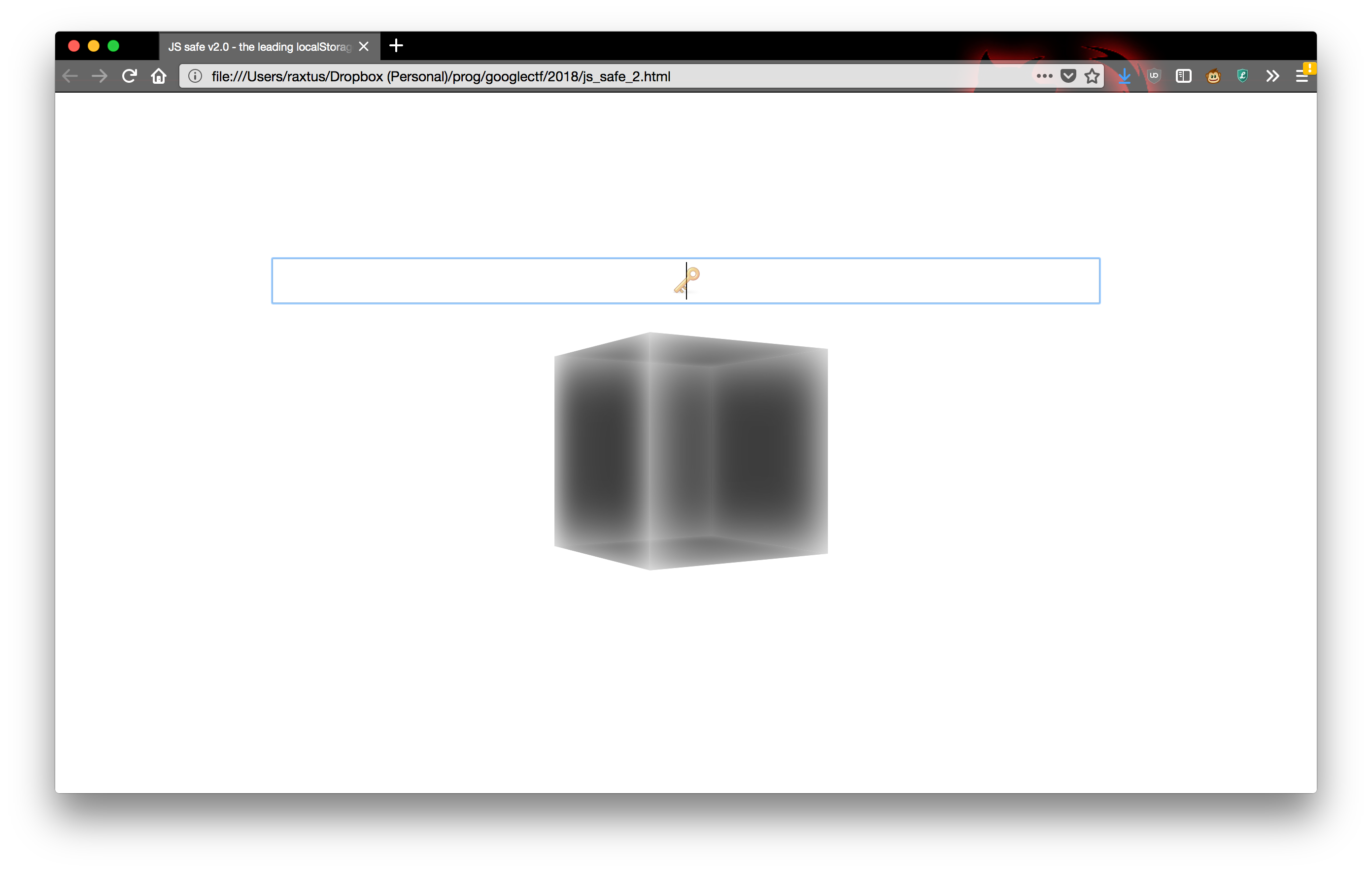
Seriously, though, since when can you create a spinning 3D cube in your browser with only a few lines of CSS and HTML. I am behind on front-end technology.
Above the cube there’s a simple <input> element
with a cute “key” Unicode character. You can enter a random password
into the box and watch your access get denied.

The onchange event handler of the
<input> element is where everything begins:
<input id="keyhole" autofocus onchange="open_safe()" placeholder="🔑">function open_safe() {
keyhole.disabled = true;
password = /^CTF{([0-9a-zA-Z_@!?-]+)}$/.exec(keyhole.value);
if (!password || !x(password[1])) return document.body.className = 'denied';
document.body.className = 'granted';
password = Array.from(password[1]).map(c => c.charCodeAt());
encrypted = JSON.parse(localStorage.content || '');
content.value = encrypted.map((c,i) => c ^ password[i % password.length]).map(String.fromCharCode).join('')
}For the challenge, the only relevant part of the on_safe
function is that the safe will unlock if the password matches the
regular expression /^CTF{([0-9a-zA-Z_@!?-]+)}$/ and the
function call x(password[1]) is truthy. The rest of the
code just decrypts the encrypted secret, which we don’t have since it’s
on the safe owner’s localStorage. The regex is unremarkable, so we turn
to the function x. It’s somewhat obfuscated by being all
jammed into one line plus a few other gotchas we’ll see later, but it
also declares a few friendly variable names that make the conversion
between characters and their codepoints more familiar if you’re coming
from Python. A lightly deobfuscated and commented version of the code is
below:
function x(х){
ord = Function.prototype.call.bind(''.charCodeAt);
chr = String.fromCharCode;
str = String;
function h(s) {
// Simple hash function that converts an arbitrary nonempty
// string to a length-4 string of characters, each of which
// has codepoint < 256.
for (i = 0; i != s.length; i++) {
a = ((typeof a == 'undefined' ? 1 : a) + ord(str(s[i]))) % 65521;
b = ((typeof b == 'undefined' ? 0 : b) + a) % 65521;
}
return chr(b>>8) + chr(b&0xFF) + chr(a>>8) + chr(a&0xFF);
}
function c(a, b, c){
// xors strings a and b together, cycling b as necessary to the
// length of a (the third argument is never passed to this
// function and is just a mild obfuscation or code golf technique
// to introduce an extra local variable for "free")
for (i = 0; i != a.length; i++)
c = (c || '') + chr(ord(str(a[i])) ^ ord(str(b[i % b.length])));
return c
}
// trigger the browser debugger to annoy anybody with their
// browser developer tools open.
for (a=0; a!=1000; a++) debugger;
x = h(str(x));
// what??
source = /Ӈ#7ùª9¨M¤À.áÔ¥6¦¨¹.ÿÓÂ.Ö£JºÓ¹WþÊmãÖÚG¤
¢dÈ9&òªћ#³1᧨/;
source.toString = function() {
return c(source,x);
};
try {
console.log('debug', source);
with (source)
return eval('eval(c(source,x))');
} catch (e) {
// swallow all errors
}
// implicitly return undefined (which is falsy)
}There are three bamboozles in this function. The first bamboozle is
in how source, a rather ugly regular expression, gets
converted to a string. Following the code, source.toString
calls c(source, x), which calls str on its
first argument, which calls String on that argument, which
calls the .toString() method on that argument, creating an
infinite recursion. In fact, if you try to call
source.toString() from the debugger or by manually
inserting it, you will indeed cause infinite recursion and your browser
will complain. And yet, the x function runs fine, even
though it seems to evaluate c(source, x), which should
enter the above infinite recursion.
The reason the loop isn’t entered is due to the (rare and
disrecommended) with
(source) statement. Any unqualified names (names that aren’t
accessed by . from something else) inside a
with statement will first be looked up as a property of the
expression in parentheses after with. So, when the browser
evaluates the unqualified variable source in
'eval(c(source,x))', it will first try to look up the
source property of the regex that was provided to the
with statement (and is also confusingly called
source) before it tries anything else. Lo and behold, it
just so happens that JavaScript
regular expressions have an attribute
source that contains the string of their, well, source.
Since the browser finds this property, it decides that that’s what
source in the with statement refers to, and
the regex-that-was-also-called-source and its
toString method are no longer relevant.
In any case, on a high level, the function x hashes its
input to get a length-4 key, xors it with the body text of the regex,
and evaluates the resulting string as JavaScript. We want this
evaluation to succeed (notably, it has to be syntactically correct
JavaScript) and return a truthy value.
(If you solved the challenge, you will know that the above description is technically inaccurate because of the second bamboozle, but it is completely possible to finish this stage without realizing the inaccuracy, and it’s how I did it, so I will stick to this narrative.)
There are 655212 possible hashes, which is basically 232. If checking each hash were easy, this would be within brute-force reach, but evaluating a piece of JavaScript is expensive. Instead the best way is probably to use some smart intuition and wild guessing.
The first thing to do is to extract the exact sequence of code points from the regex exactly as it appears on the page, partly so we can stop worrying about encodings getting us into trouble and partly just to see the characters:
This gives the list:
1223, 35, 55, 249, 170, 57, 168, 77, 164, 159, 192, 46, 225, 212, 165, 54, 166, 168, 185, 46, 255, 211, 194, 46, 214, 137, 163, 74, 186, 211, 185, 87, 254, 202, 150, 109, 227, 214, 218, 71, 164, 133, 162, 100, 200, 57, 38, 242, 170, 1115, 35, 179, 173, 49, 6632
Surprisingly, the codepoints include two numbers over 1000 and one over 6000 (bolded), but the hash that we will xor it with only includes bytes up to 256, so there is no way for these code points to get xored into ASCII characters.
In fact, we can conclude that no matter what the xor key is, the last
character will appear exactly once in this code snippet. We can then
make the intuitive leap that the easiest way for this to be valid and
remotely reasonable JavaScript is for it to be commented out. (There are
of course other ways. By choosing a byte, we can make this codepoint xor
to a character from one of the Unicode blocks Tagalog, Hanunoo, Buhid,
Tagbanwa, or Khmer, many of which are valid Unicode letters and could be
used as JavaScript identifiers or parts thereof. Then if we accessed
this identifier, we’d just get undefined. But that would be
pretty inelegant, so let’s run with this one.)
We can therefore guess that the first two bytes of the xor key are the bytes needed to make 173 and 49 xor to two forward slashes that will comment it out. To facilitate this checking process, I made a quick Google Sheet to automatically xor the code points with a number of my choice. This was harder than expected because apparently Google Sheets does not have the binary xor operator, so after more Googling for the answer I had to write a JavaScript function to implement this, and then call the function from the sheet.
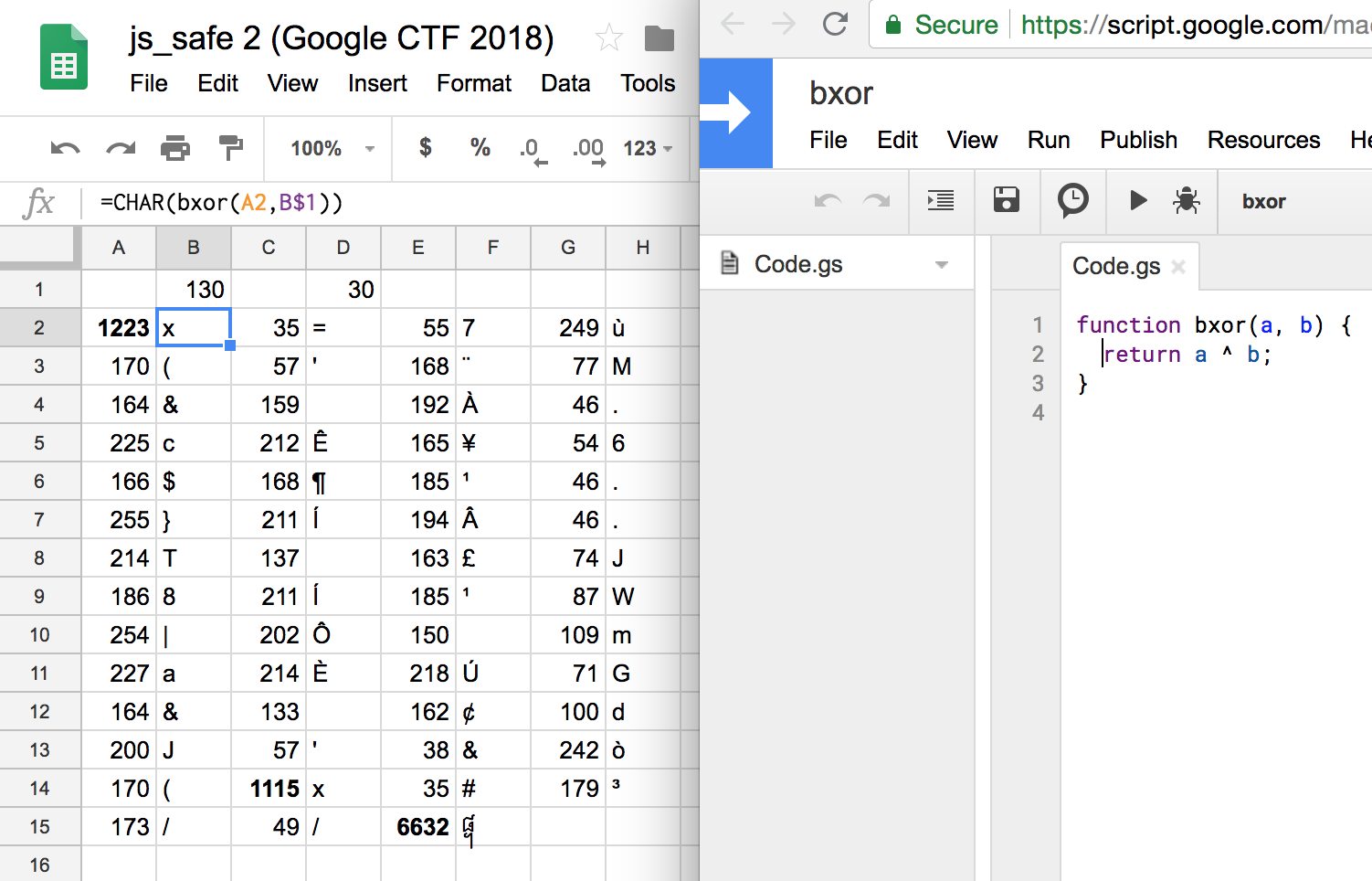
Promisingly, this makes the first two character xor to 1093 and 61,
which are х and =, while it makes the sixth
and seventh from last characters xor to 40 and 1093, which are
( and х. So the other two large codepoints
turn into the same character х, which makes the JavaScript
much more reasonable.
Still, this х should make you suspicious. Didn’t we just
conclude that, as the xor of something over 1000 and something under
256, this character can’t be an ASCII character? Well, indeed, it is
not; it is U+0445 CYRILLIC SMALL LETTER HA, one of those Latin character
look-alikes that can be used for homograph
spoofing attacks. And indeed, the second bamboozle of this challenge
is that we’ve been tricked by a spoofing attack all along: although the
function we’ve been analyzing this whole time is called x,
or U+0078 LATIN SMALL LETTER X, its parameter is called U+0445
CYRILLIC SMALL LETTER HA.
This means that the line
x = h(str(x));(in which both x’s are the Latin x) is
actually converting the function itself to a string. And JavaScript
functions’ toString basically return the function’s source code,
whitespace, comments, and all.1 This means that any
deobfuscation of the function will change its hash and its behavior and
cause the check to fail, even if you enter the right key. Whoops.
All this means that the value of (the Latin) x that we
xor with source doesn’t depend on the password we type at
all! So we can extract the result of c(source, x) by
logging it after copy-pasting the relevant definitions from
x outside. Doing this correctly also requires you to
realize the third bamboozle, which is that even outside the function
x you can’t ignore the annoying loop
for (a=0; a!=1000; a++) debugger;. The reason is that it
sets a to 1000, and afterwards the hash function uses the
variable a without declaring it in an inner scope. So
despite appearances, the “initialization clause” in the line
a = ((typeof a == 'undefined' ? 1 : a) + ord(str(s[i]))) % 65521;that purports to default a to 1 the first time through
the loop never happens, because a is already set to 1000.
(The same clause for b does occur, of course.)
The end result is that this code, with some functions copy-pasted verbatim from the challenge file, will give you the correct string:
function x(х){/* copy-paste */}
a = 1000;
ord = Function.prototype.call.bind(''.charCodeAt);
chr = String.fromCharCode;
str = String;
function h(s){/* copy-paste */}
function c(a,b,c){/* copy-paste */}
source = /Ӈ#7ùª9¨M¤À.áÔ¥6¦¨¹.ÿÓÂ.Ö£JºÓ¹WþÊmãÖÚG¤
¢dÈ9&òªћ#³1᧨/;
console.log(c(source.source, h(x.toString())));Alternatively, if you are like me and somehow still failed to realize
that c(source, x) doesn’t depend on the password even after
discovering the homograph substitution, you can continue deducing the
hash along the same lines. It’s actually doable, and guessing is fun!
The seventh-to-last character is an open parenthesis, so it should
likely be closed. So we set the other two characters of the xor key to
the values that would cause the fourth- and fifth-to-last characters to
be close parentheses, with the goal of seeing if either of these produce
a promising column. It turns out that in fact both of them together
produce a syntactically correct and very promising piece of code. That
was easy. Of course, it would have been even easier for anybody who
realized that one of the х’s in the code was Cyrillic
earlier.

Either way, we conclude that c(source, x) gives the
following line of code, which has to evaluate to true:
х==c('¢×&Ê´cʯ¬$¶³´}ÍÈ´T©Ð8ͳÍ|Ô÷aÈÐÝ&¨þJ',h(х))//᧢As noted before, the х above is the Cyrillic lookalike
for x, and it actually refers to the argument to the
Latin-letter-x function, which is just the text between
CTF{ and } in the safe password. For this to
be true, х has to be the result of xoring a key with the
“ciphertext” '¢×&Ê´cʯ¬$¶³´}ÍÈ´T©Ð8ͳÍ|Ô÷aÈÐÝ&¨þJ'.
But we also know from the open_safe function that
х has to match the regex /[0-9a-zA-Z_@!?-]+/.
This is easy to brute force. For each character in the xor key, it must
xor with roughly one-fourth of the characters in that string to create a
character from the relatively small character class of the regex, which
is a pretty strong constraint.
A short Python script will finish the challenge:
import re
xored_string = '¢×&Ê´cʯ¬$¶³´}ÍÈ´T©Ð8ͳÍ|Ô÷aÈÐÝ&¨þJ'
valid_key_codepoints = [[],[],[],[]]
for i in range(4):
for key_cp in range(256):
good = True
for c in xored_string[i::4]:
if not re.match('[0-9a-zA-Z_@!?-]+', chr(ord(c) ^ key_cp)):
good = False
break
if good:
valid_key_codepoints[i].append(key_cp)
print(ks)This works in Python 3; in Python 2, to get the right codepoints out,
you need to add # coding: utf-8 to the start and prefix the
string literal with u to declare that it’s a Unicode
string. Or, in either language, you can just parse the codepoints out in
JavaScript and paste them in like so:
xored_string = ''.join(map(chr, [
162, 215, 38, 129, 202, 180, 99, 202
175, 172, 36, 182, 179, 180, 125, 205
200, 180, 84, 151, 169, 208, 56, 205
179, 205, 124, 212, 156, 247, 97, 200
208, 221, 38, 155, 168, 254, 74
]))You could equivalently do the above procedure with the string sliced
from the original source’s source’s source that turned into
this string, since that transformation was also via xoring a period-4
key, and xoring by two different period-4 keys is equivalent to xoring
by the xor of those keys.
Anyway, the Python script prints:
[[253], [149, 153], [21], [249]]So we know the first, third, and fourth characters of the xor key,
and there are only two possibilities for the second. In other words, the
regex alone has reduced our space of 65536 possible xor keys to just
two. Trying the second one produces the text
_N3x7-v3R51ON-h45-AnTI-4NTi-ant1-D3bUg_, which sure looks
like a flag, and it grants access after we surround it with
CTF{ ... }:
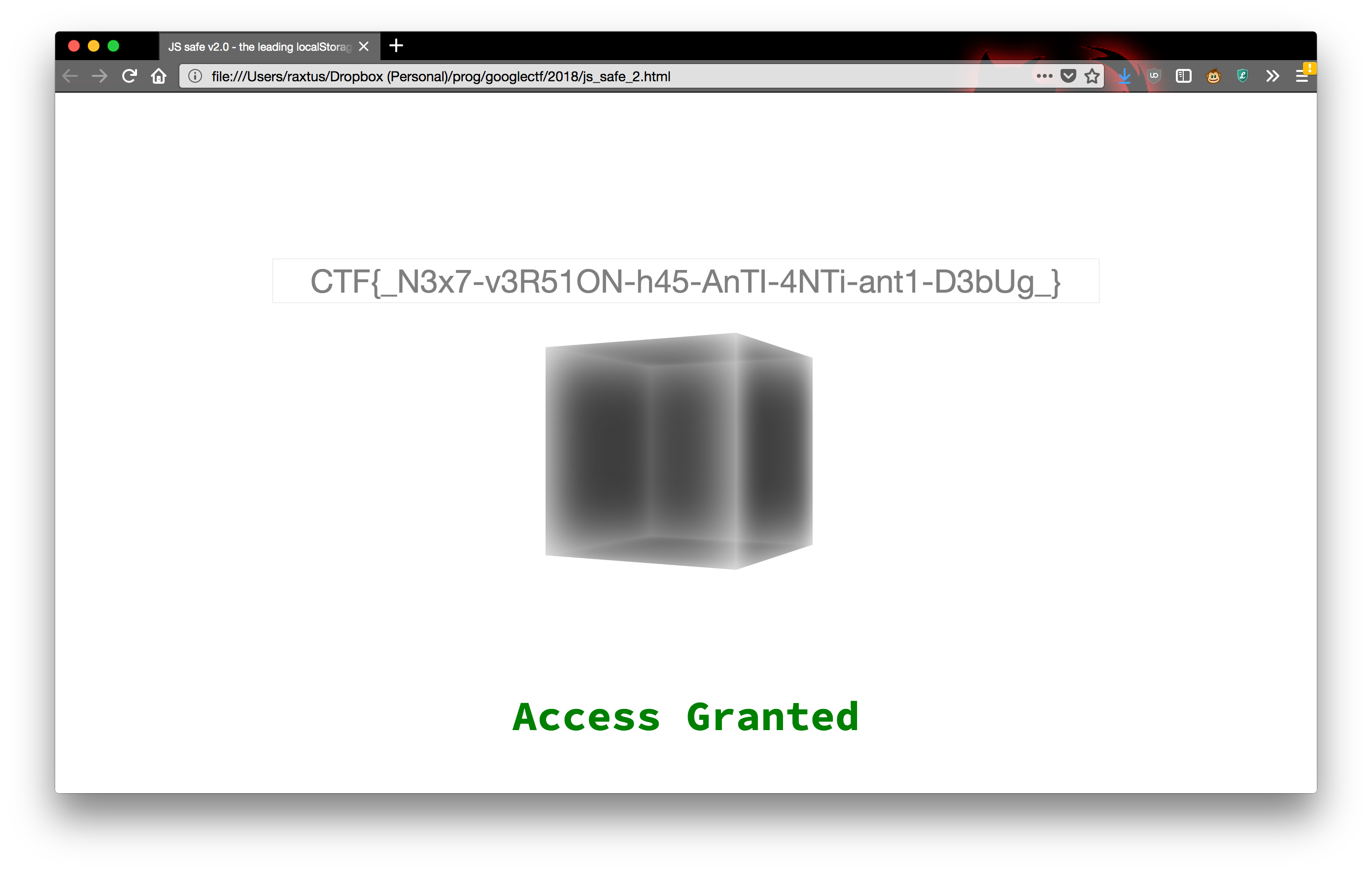
So the flag is:
CTF{_N3x7-v3R51ON-h45-AnTI-4NTi-ant1-D3bUg_}Incidentally, this challenge leaves an interesting question of how
the function and the flag were written. The ciphertext is a pure
function of the flag, but the hash that the regex source is
xored with to create the ciphertext depends on the source itself, which
contains the regex source; so how do you get it to produce
the ciphertext? The haphazard capitalization and 1337ification of the
flag makes me think various ways to choose the uppercase, lowercase, or
1337speak versions of individual characters of the flag were bruteforced
along with valid xor keys until the result of embedding the ciphertext
in the expression, xoring with the xor key, and then embedding that as a
regex in the function source happened to hash to the xor key. The hash
function is naive enough that this can made pretty fast if you perform
some precomputations with the parts of the function source that are
fixed. I’m not sure whether some way to find a flag that works even more
efficiently would fall out if you just write out all the math,
though.